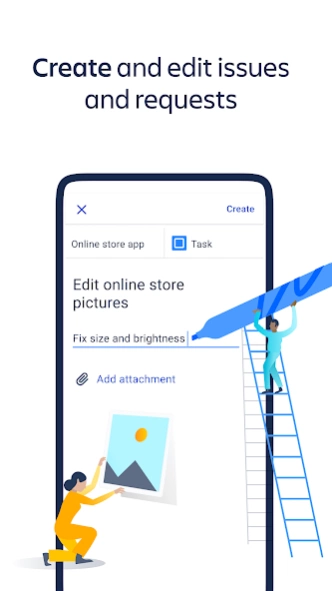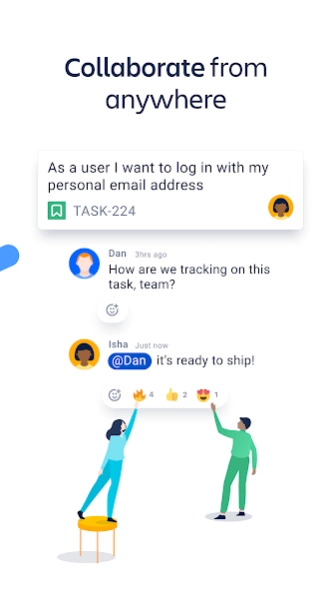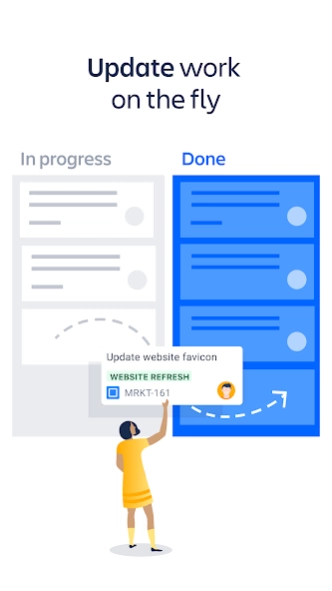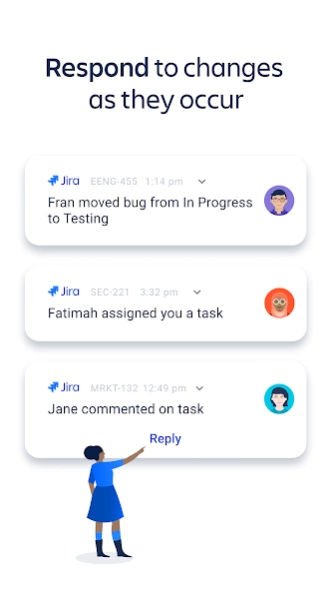Version History
Here you can find the changelog of Jira Cloud by Atlassian since it was posted on our website on 2016-11-08.
The latest version is 139.1.4 and it was updated on soft112.com on 01 April, 2024.
See below the changes in each version:
version 139.1.4
posted on 2024-03-27
• Bugs were slaughtered, and improvements were made. You might notice issues look a little snazzier when you open them.
version 134.1.2
posted on 2024-01-11
• Bugs were slaughtered, and improvements were made.
version 131.1.2
posted on 2023-11-20
• Bugs were bashed, and improvements were made.
version 130.1.7
posted on 2023-11-20
- We’ve refreshed the look of the bottom navigation bar.
- Bugs were blasted.
version 129.1.2
posted on 2023-11-07
• Bugs were conquered, and performance improvements were made.
version 127.1.3
posted on 2023-09-24
• Bugs were walloped, and improvements were made.
version 125.1.5
posted on 2023-09-07
• Bugs were smashed, and improvements were made.
version 126.1.2
posted on 2023-09-07
• Bugs were annihilated, and improvements were made.
version 123.1.5
posted on 2023-08-14
• Dashboards are looking extra snazzy. We added some visual improvements.
• Bugs were bashed, and improvements were made.
version 122.1.8
posted on 2023-07-26
• An epic’s child issues, roll-up dates, and sprints are now visible on the timeline in list view.
• Bugs were blasted and improvements were made.
version 120.1.4
posted on 2023-07-03
• An epic’s child issues are now visible on the timeline (previously known as roadmap) in chart mode.
• We made some visual improvements, including color adjustments.
version 118.1.1
posted on 2023-06-25
• Press and hold your avatar to switch between multiple Jira sites
• Sprints now show on your project timeline view
• Projects and Home tabs use Material 3 (they look prettier than before)
• Bugs are now harder to find :-)
version 117.1.3
posted on 2023-06-04
Bugs were zapped, and improvements were made.
version 114.1.5
posted on 2023-05-15
• A smattering of bugs was removed, and a dusting of performance improvements was added.
version 91.1.4
posted on 2022-05-05
. The insight object field is now supported in service management projects.
. Bugs were eliminated. Issues can be shared without causing the app to crash, and projects with ranking disabled are now unrankable in the backlog. (Unrankable. A fun word to say three times fast.)
version 90.1.4
posted on 2022-05-02
. The Issues screen has received a shine and polish. You might notice the list of filters is a little easier to navigate, with neat sections and cute puppies. (Minus the puppies.)
. Star your favourite filters.
. Bugs were squashed.
version 90.1.4
posted on 2022-04-04
Bugs were catapulted into the ether.
version 88.1.2
posted on 2022-02-14
Service management incidents can now be marked as major.
Bugs were unapologetically ejected.
version 86.1.10
posted on 2022-01-19
. Select Home in the bottom navigation bar for fast access to your recently-viewed issues, projects, boards, and more.
. Slack channels that have been linked to service management incidents are now accessible via the Communication field.
. Incident responders can acknowledge alerts within service projects.
. Account information has moved: select your avatar near the top of your screen.
. Bugs were bashed. Enjoy smooth screen-recording, easily add issue attachments, and go forth in tablet mode.
version 84.1.8
posted on 2021-12-13
You can now filter by sprint when performing an issue search.
Bugs were blasted: enjoy a smooth experience when attaching files to issues, and when searching by assignee.
version 82.1.9
posted on 2021-10-28
Bugs were removed, and performance improvements were added.
version 81.1.6
posted on 2021-10-11
Bugs were extracted, and performance improvements were sprinkled into the nooks and crannies.
version 79.1.4
posted on 2021-09-15
Issues on boards can now display development status icons in team-managed projects, and extra fields in company-managed projects.
Viewing an issue’s activity just got easier: switch between history, comments, and worklog.
Adding and editing links within issues just got smarter.
Bugs were bopped: now you can edit issue fields and create subtasks with ease.
version 78.1.4
posted on 2021-08-16
Glean more information from issues on your board: now you can see due date, ‘days in column’ indicator dots, and a handy little checkmark when the issue is marked as ‘Done’.
Bugs were reprimanded, and sent packing.
version 77.1.6
posted on 2021-07-26
Priority icons have landed on issues.
You can now add a single approver to requests.
Bugs were booped (right on the nose), including a sneaky one involving
date fields in dark mode changing from light-to-dark instead of dark-to-
light.
version 76.1.1
posted on 2021-07-14
* Who doesn’t love a splash of color? Issue colors are now visible on boards.
* View Jira Service Management requests’ list of approvers, plus add or remove approvers.
* Filter sprints in your backlog. (Reduce the noise, increase the focus. Hurrah!)
* Bugs, bashed.
version 73.0.538
posted on 2021-06-22
* Edit issues to add tables and dividers, and change an issue’s code block or info panel.
* Bugs were basted and broiled (in a metaphorical, entomophagous sort of way), and a sprinkling of performance improvements was added.
version 70.0.530
posted on 2021-03-31
Your roadmap will now display as a chart by default, rather than a list. (You can swap to list view via your roadmap’s ‘more’ icon.)
Bugs were expelled,
version 67.0.507
posted on 2021-02-14
* If you’re in a next-gen project without sprints, or a kanban project with a backlog (otherwise known as kanplan), you can now see your board from within the backlog tab.
* Bugs were boggled into retreat.
version 66.0.505
posted on 2021-02-03
Bugs were gently removed. A smoother in-app experience awaits.
version 65.0.504
posted on 2021-01-10
* Bugs were rounded up and shoved into the new year. (Just kidding. They’re gone forever.)
version 64.0.501
posted on 2020-12-11
Bugs were extracted. Now you can work like a warrior without time tracking fields appearing unexpectedly in incorrect projects, and without the app crashing while editing story points. (Plus several other curly little conundrums.)
version 62.0.487
posted on 2020-11-26
Bugs were swept from the UI.
version 61.0.485
posted on 2020-11-04
View more development details within issues, including branches, commits, pull requests, and builds.
On a board with swimlanes, go straight to a subtask’s parent issue or epic with a single click.
version 60.0.481
posted on 2020-10-22
- View build info within your issues' development details panel.
- Star your favorite projects and find them with ease.
- Bugs were fixed, including a Duo-specific one that prevented people from viewing their roadmaps.
version 58.0.476
posted on 2020-09-24
Bugs were squashed and performance improvements were made. Hugs for everyone!
version 57.0.469
posted on 2020-09-14
Notifications load faster than ever. Check 'em out.
Story points in the backlog have been separated according to status.
Using Jira on a tablet? We’ve made some sleek little UI improvements.
A flock of bugs was banished.
version 56.0.463
posted on 2020-08-28
. With a single tap, clear all filters on the board or backlog.
. Issue assignees are now visible in the backlog.
. Bugs were making a mess when people transitioned their issues, and when they logged out of the app. We taught them how to be tidy. (Just kidding. They’re gone.)
version 55.0.457
posted on 2020-08-14
. We gave your backlog a boost. Now you can view completed issues in active sprints, and sprint goals, right from your (you guessed it) backlog.
. Bugs were booted: one was affecting notifications, another was being silly with story points.
version 54.0.450
posted on 2020-07-30
Bugs were bamboozled from the UI.
version 53.0.436
posted on 2020-07-17
A bevy of bugs was causing mischief in the backend. We rounded them up and sent them on their way. (Such incorrigible rascals.)
version 52.0.427
posted on 2020-07-02
* Flag and unflag issues like a pro: open an issue and tap the More icon (three vertical dots).
* Bugs were ejected, including one that prevented people from assigning issues.
version 51.0.420
posted on 2020-06-18
Whether you prefer to dip a toe in or belly-flop with flair, swimlanes are officially yours to view as you like. Group your board’s swimlanes by assignee, epic, or subtask, without it affecting anyone else’s view of the board.
One bug was removed: it was causing trouble for people trying to create issues.
version 50.0.416
posted on 2020-06-11
Create and edit versions via your project’s Releases tab.
Add multiple groups to issues with ease.
Several bugs were located and escorted quietly from the user interface.
version 49.0.414
posted on 2020-05-08
Got a ton of issues in your versions? Hey, no judgment - the more the merrier. We’ve made scrolling through issues in versions faster.
Filter by date in cumulative flow diagrams.
version 48.0.412
posted on 2020-05-06
. Link and unlink incidents within issues 'til your heart’s content. While you’re at it, search for incidents, too.
. Say hello to Quick lock (if you’re into that sort of thing). It locks the app after two minutes of inactivity.
. Several sly bugs were extricated, including one that crashed the app anytime someone touched an issue’s organization field, and another that was playing silly games with dark mode.
. UI improvements were added, too.
version 47.0.408
posted on 2020-04-23
. Dust off your party hats... Cumulative flow diagrams have arrived! This report shows the quantity of issues moving across statuses over time, which helps you identify bottlenecks in your team's workflow.
. Monitor the progress of epics on your roadmap quickly and easily via fancy little progress bars.
. One bug was removed: it kept crashing the app whenever someone tried editing an issue’s organisation field.
version 46.0.406
posted on 2020-04-08
This release saw our developers wield blowtorches with reckless abandon, scorching bugs from the UI, including one that stopped epics being visible in the backlog.
version 45.0.403
posted on 2020-03-30
. Are you ready to ship your hard work and watch it sail into the world? Releases have arrived! Each version can be viewed in detail, letting you see which issues are included.
. Board activity notifications were hindering rather than helping, so we removed them.
. Bugs were whacked with the whacking stick: Some people couldn’t create issues in the backlog, and some issues were refusing to open.
version 44.0.400
posted on 2020-03-12
Like a finely handcrafted sliver of blue cheese (but without the stench), Jira continues to improve. This release contains a good whiff of performance improvements, and a cracker-crumbling of bug fixes.
version 40.0.385
posted on 2020-01-21
. Switch between board, backlog and roadmap with the speed of light using the new tabs at the top of each project.
. Push notifications are enhanced, so you’ll only receive high-priority ones when your device is in low power mode.
. Browse through all projects under your list of recently-viewed projects.
. Some people were having problems editing an issue’s description field. That’s fixed.
. Development info within issues has arrived. Giddyup.
. Signing-in via Google just got smoother.
version 37.0.369
posted on 2019-12-11
Some disoriented bugs were causing havoc for people typing in right-to-left languages. Searching for assignees (among other things) wasn’t working properly. We handed those bugs a compass, and booted them off the map.
Other bugs were handed their marching orders, too.
version 36.0.367
posted on 2019-10-23
The world of entomophagy called, and we answered. Bugs were skewered from the UI, giving you a more delicious experience. (Just kidding. They really vanished, but we didn’t eat them.)
version 35.0.363
posted on 2019-10-13
Good news: issues load faster! Bad news: less time to ‘gram your buddha bowl.
Inviting people to your sites - Jira Software, Service Desk and/or Core - just got easier.
version 34.0.356
posted on 2019-09-26
🍰 Notifications were being a little unpredictable when people were swiping them away. Now they disappear faster than cake in the office kitchen.
⚠️ We’ve added a prompt if you’re about to lose unsaved changes when closing an issue before hitting Save. (And it's a helpful prompt. Not like a Nelson Muntz "haha" kind of thing.)
🏎 Other performance improvements and bug fixes have been made.
version 33.0.351
posted on 2019-09-13
. Active sprints are now visible in the backlog.
. Labels on issues were disappearing at odd moments; we found the bug and pummelled it into submission.
. Some performance improvements have been made.
version 32.0.344
posted on 2019-08-29
. Issue labels are now visible on boards in next-gen projects.
. There were a few bugs making it difficult to scroll on boards when filters were shown, or when issues had been moved. Those bugs have been destroyed, my friend. Now you can scroll up/down and left/right with lightning-fast efficiency.
version 31.0.337
posted on 2019-08-09
- Browsing issues is now quicker and easier than ever: we’ve made some small performance tweaks, plus we’ve prefetched issues in notifications, so you can view issues via notifications faster.
- Numerous bugs have been bashed with the ban hammer: the non-responsive notification toolbar is responsive once again, the edit-issue screen no longer ejects you unceremoniously, and creating issues via attachments is easy as, mate.
version 30.0.325
posted on 2019-08-05
. You can now edit multi-user custom fields on the issue detail screen.
. You can also create child issues with required fields directly from parent issues.
. Several bugs have been vanquished, including the sometimes-empty notifications screen.
version 29.0.320
posted on 2019-07-15
. We’ve fixed a bug where some boards weren’t being remembered when you tap on a project, forcing you to go to the board switcher to find that board.
. We’ve removed some of the field icons that display when viewing an issue’s details, leaving a cleaner and simplified issue view.
version 28.0.316
posted on 2019-07-01
. We’ve revamped the invite experience! You can now invite team members to your Jira instance by entering their email address or device’s phone book.
. When creating a ticket, you can now enter Epic link.
. General bug fixes.
version 3.0.103
posted on 2018-01-30
* Update project name or key from the app
* Create issues by sending text or images to the app
* Create issues from any column on Kanban or agility boards
* Collapse sprints in the backlog
* Plus lots of squashed bugs and design tweaks
version 0.7.26
posted on 2016-10-19
FEATURES,- Edit the date fields on any of your issues, such as due dates,- Assign tasks to people as you create them,FIXES,- Login issues addressed,- 'Component' field now appears,- Other bugfixes and enhancements